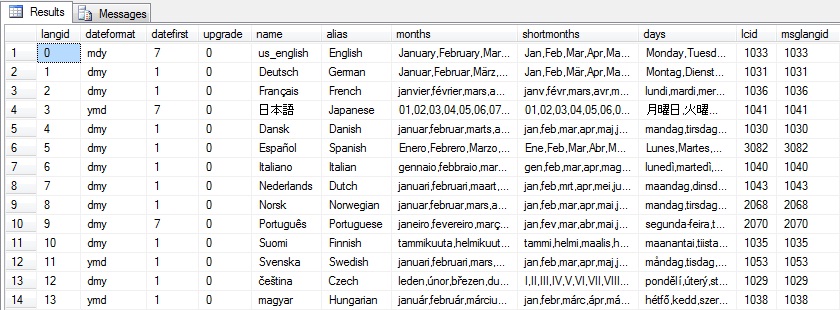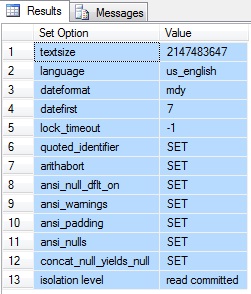Notebook SQL Server.
|
| Alex van Buitenen. |
Intro.
This is not a tutorial nor a quick reference.
This document is just my personal memo block for SQL.
Content.
Add column to table
Insert-statement
Select into a new table
Select Exists / Not Exists
Update-statement
Creating a testset on a
testserver.
Setting Identity Column to zero.
Changing table owner.
Execute a character string within TSQL.
Cast int to string.
Convert datetime to string.
Convert string to DateTime.
Carriage Return + Linefeed in a
string.
Retrieve Database size.
Case in a select statement.
Comparing two
arguments when one or both are NULL.
Check whether or not table exists.
User-defined function samples.
User defined function returning a scalar value.
User defined function returning a table.
Using extended properties.
Adding leading zeros to a string.
The transaction log for database '<databasename>' is full.
The scope of a variable & GO
statement.
META Information in sql server.
Executing sql script from
commandline.
Grant.
Application role.
Database role.
Application role vs Database role.
Cursor.
Dropping a Database Role
SQL Server
2000 Script generation and foreign key relations
Setting the default database in SQL Server Management Studio 2005
IFNOT EXISTS(select * from sys.columns where Name = N'<column_name>' and
Object_ID = Object_ID(N'<table_name>'))
BEGIN
ALTER TABLE <table_name> ADD <column_name> datatype
END
insert into <tablename> ([<fieldname>,...])
values ('<value>',...)
INSERT INTO <tablename> (<fieldname>,...)
SELECT <fieldname>,...
FROM <?>;
SELECT <fieldname>,...
INTO <tablename1>
FROM <tablename2>
SELECT * FROM suppliers
WHERE EXISTS (select * from orders where suppliers.supplier_id = orders.supplier_id);
SELECT * FROM suppliers
WHERE NOT EXISTS (select * from orders Where suppliers.supplier_id
= orders.supplier_id);
Updating a field from another table with the same key:
update Table1
set Field1 = T2.Field1
from Table1 T1, Table2 T2
where T1.Code = T2.Code
Suppose you have some data on a production server.
You want to take a part of that data, and create a testset on a test server
(which is NOT physically connected to the production server).
How would you do that?
- Use Export function of SQL Server. Export to Access or Excel, and Import
on test server.
Pro: easy
Contra: manual action required each time
- Use BCP.
See SQL Server Help and
Commonly Asked BCP Utility Questions in SQL.
- Create an sql file (".sql") with insert statements.
Pro: scriptable
Contra: Requires some initial manual work.
The little trick below uses a select statement on the
production server to create an insert statement that can be used on the test
server.
You can run this select statement in the Query Analyzer, and
save the results-grid as a tab-delimited ascii file (use the extension ".sql").
Then move that ascii-file to your test server and call it
using the Query Analyzer or OSQL.EXE.
select 'INSERT INTO [dbo].[tbl_DSB_Dataset](
[ID],
[RunID],
[Naam],
[Deelstelsel],
[IteratieNummer],
[VerwerkingsStatus]',
')',
' VALUES(',
[ID],', ',
[RunID],', ',
'''',[Naam],'''',', ',
[Deelstelsel],', ',
[IteratieNummer],', ',
'''',[VerwerkingsStatus],'''',
')'
from tbl_DSB_Dataset
where RunID = 3
After a table with an indentity column has been flushed, it remembers the
highest identity that was put in the table.
To reset the identity to 0, use:
dbcc checkident (<tablename>,reseed,0)
EXEC sp_changeobjectowner '<objectname>', '<username>'
<objectname> can be an existing table, view, user-defined function, or stored
procedure.
--Declare and set some variables
DECLARE @InputTabel varchar(40)
DECLARE @SQL nvarchar(4000), @Count int
SET @InputTabel = 'Test'
--Fill the string
SET @SQL = 'SELECT Kolom,sum(Waarde) as Waarde from ' + @InputTabel + ' group by
Kolom'
--Execute the string
EXEC @Count = sp_executesql @SQL
CAST(R.[Jaar] as varchar(4))
Convert(varchar(20), <datetime field>, 105) + ' '
+ Convert(varchar(20), <datetime field>, 108)
From : "Using Date and Time Formats" in SQL Help/MSDN
String literal formats affect the presentation of data in applications to
users but not the underlying integer storage format in SQL Server. However, SQL
Server might interpret a date value in a string literal format, input by an
application or user for storage or to a date function, as different dates. The
interpretation depends on the combination of string literal format, data type,
and runtime SET DATEFORMAT, SET LANGUAGE and default language option settings.
(See also troubleshooting DateTime Formats)
Some string literal formats are not affected by these settings. Consider
using a format that does not depend on these settings, unless you know the
settings are correct for the format. The ISO 8601 format does not depend on
these settings and is an international standard. Transact-SQL that uses string
literal formats, dependent on system settings, is less portable.
ISO 8601 Format
The ISO 8601 date with time format is as follows:
YYYY-MM-DDThh:mm:ss[.nnnnnnn][{+|-}hh:mm]
YYYY-MM-DDThh:mm:ss[.nnnnnnn]Z (UTC, Coordinated Universal Time)
The T indicates the start of the time part of the date-time value.
To use the ISO 8601 format, you must specify each element in the format. This
includes the T, the colons (:), the + or - , and the periods (.). The brackets
indicate that the fractional seconds or time zone offset components are
optional.
The time component is specified in the 24-hour format.
The advantage in using the ISO 8601 format is that it is an international
standard. Date and time values that are specified by using this format are
unambiguous. This format is not affected by the SET DATEFORMAT, SET LANGUAGE, of
login default language settings.
The following are two examples of date-time values that are specified in the
ISO 8601 format:
2004-05-23T14:25:10
2004-05-23T14:25:10.1234567+07:00
Troubleshooting DateTime formats.
With sp_helplanguage you can see what the default DATEFORMAT for a language
is.
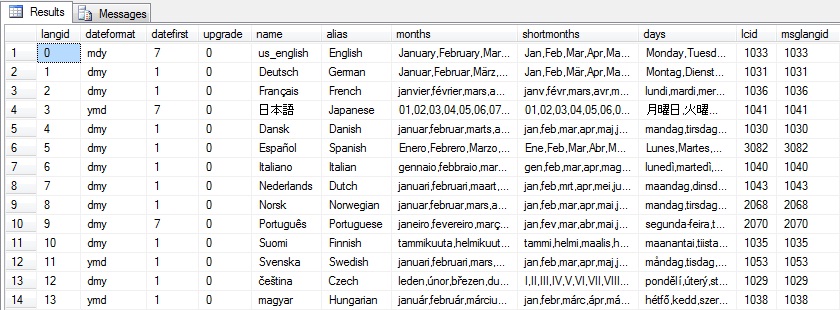
With DBCC useroptions you can see what options the user has set.
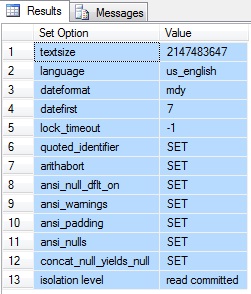
This might help you explain why a DateTime doesn't get filled correctly.
However, it's best to avoid problems and just use the ISO 8601 Format.
DECLARE @CRLF CHAR(2)
SET @CRLF=Char(13)+Char(10)
DECLARE @msg varchar(1000)
SET @msg = 'regel1' + CRLF + 'regel2'
sp_helpdb <database-naam>
From MSDN Online:
The CASE expression cannot be used to control the flow of execution of
Transact-SQL statements, statement blocks, user-defined functions, and stored
procedures.
For a list of control-of-flow methods, see Control-of-Flow Language
(Transact-SQL).
select
Field1,
Case NumberField
When 1 Then
'een'
When 2 Then
'twee'
Else 'overig'
End as [Hoeveelheid]
from MyTable.
using 'is null' in a case statement
case Field1
when is null then Field2
else Field1 + ' ' + Field2
end as Label
gives an error message
case Field1
when null then Field2
else Field1 + ' ' + Field2
end as Label
returns null when Field1 is null
case
when Field1 is null then Field2
else Field1 + ' ' + Field2
end as Label
works ok.
Comparison operators return UNKNOWN if either or both arguments are NULL.
i.e.
declare @test1 int
declare @test2 int
set @test1 = null
set @test2 = null
if (@test1 = @test2)
returns false.
use:
if ((@test1 = @test2) or (@test1 is null and @test2 is null))
User defined table:
IF EXISTS (SELECT * FROM sys.objects WHERE object_id = OBJECT_ID(N'[dbo].[<tablename>]')
AND type in (N'U'))
Temporary table:
IF OBJECT_ID('tempdb..#<temptablename>') IS NOT NULL
The essential statements for the type of function are made bold-italic.
CREATE FUNCTION [DBO].[udf_DSB_Tijdreeks_Familie_ContainsGoederenGroepen] (
@TijdreeksID int,
@FamilieCode int)
RETURNS bit AS
BEGIN
declare @retval as bit
declare @teller as int
set @teller = (
select COUNT(*) from tbl_DSB_Tijdreeks
where TijdreeksID = @TijdreeksID
and FamilieCode = @FamilieCode
and (NOT RijCode IS null))
if @teller = 0
set @retval=0
else
set @retval=1
return @retval
END
CREATE FUNCTION [DBO].[udf_DSB_Tijdreeks_Select_All_ByFamilieCodeAndCategory]
( @TijdreeksID int,
@FamilieCode int,
@CategoryCode int
)
returns @udf_DSB_Tijdreeks_Select_All_ByFamilieCodeAndCategory_TABLE Table(
Jaar int,
Periode varchar,
Status varchar,
Waarde float
)
as
begin
declare @GG int
SET @GG = (SELECT [dbo].[udf_DSB_Tijdreeks_Familie_ContainsGoederenGroepen](@TijdreeksID,
@FamilieCode))
if @GG = 1
begin
insert into @udf_DSB_Tijdreeks_Select_All_ByFamilieCodeAndCategory_TABLE
select
T.Jaar as Jaar,
T.Periode as Periode,
T.Status as Status,
T.Waarde as Waarde
from tbl_DSB_Tijdreeks T
where T.TijdreeksID = @TijdreeksID
and T.FamilieCode = @FamilieCode
and T.RijCode = @CategoryCode
order by T.Jaar,T.Periode,T.Status
end
else
begin
insert into @udf_DSB_Tijdreeks_Select_All_ByFamilieCodeAndCategory_TABLE
select
T.Jaar as Jaar,
T.Periode as Periode,
T.Status as Status,
T.Waarde as Waarde
from tbl_DSB_Tijdreeks T
where T.TijdreeksID = @TijdreeksID
and T.FamilieCode = @FamilieCode
and T.KolomCode = @CategoryCode
order by T.Jaar,T.Periode,T.Status
end
return
end
-- This sample shows the usage of extended properties
-- Is uses the school database from
http://msdn.microsoft.com/en-us/library/bb399731.aspx
-- (MSDN, ADO.NET Entity framework, Getting started, Quickstart, Creating the
shool sample database)
-- The samples below Add,Read,Update and Delete extended properties for table,
column, procedure and parameter
use school
--======================
--Add extended property
--======================
--Table
EXEC sys.sp_addextendedproperty 'MS_Description', 'Table comment1.', 'SCHEMA', [dbo],
'TABLE', Person, null,null
--Table column
EXEC sys.sp_addextendedproperty 'MS_Description', 'Column comment1.', 'SCHEMA',
[dbo], 'TABLE', Person, 'COLUMN',PersonID
--Stored procedure
EXEC sys.sp_addextendedproperty 'MS_Description', 'Stored Procedure comment1.',
'SCHEMA', [dbo], 'PROCEDURE', 'InsertPerson', null,null
--Stored procedure parameter
EXEC sys.sp_addextendedproperty 'MS_Description', 'Parameter comment1.',
'SCHEMA', [dbo], 'PROCEDURE', InsertPerson, 'PARAMETER', '@LastName'
--======================
--Read extended property
--======================
-- table
SELECT objtype, objname, name, value
FROM fn_listextendedproperty (NULL, 'schema', 'dbo', 'table', 'Course', null,
null);
-- table columns
SELECT objtype, objname, name, value
FROM fn_listextendedproperty (NULL, 'schema', 'dbo', 'table', 'Course',
'column', default);
-- procedure
SELECT objtype, objname, name, value
FROM fn_listextendedproperty (NULL, 'schema', 'dbo', 'PROCEDURE', 'InsertPerson',
null, null);
-- parameters
SELECT objtype, objname, name, value
FROM fn_listextendedproperty (NULL, 'schema', 'dbo', 'PROCEDURE', 'InsertPerson',
'PARAMETER', default);
--=========================
--Update extended property
--=========================
--Table
EXEC sys.sp_updateextendedproperty
@name = N'MS_Description',
@value = N'Table comment2.',
@level0type = N'SCHEMA', @level0name = [dbo],
@level1type = N'TABLE', @level1name = Person,
@level2type = Null, @level2name =null
-- Table column
EXEC sys.sp_updateextendedproperty
@name = N'MS_Description',
@value = N'Column comment2.',
@level0type = N'SCHEMA', @level0name = [dbo],
@level1type = N'TABLE', @level1name = Person,
@level2type = N'COLUMN', @level2name=PersonID
--Stored procedure
EXEC sys.sp_updateextendedproperty
@name = N'MS_Description',
@value = N'Stored Procedure comment1.',
@level0type = N'SCHEMA', @level0name = [dbo],
@level1type = N'PROCEDURE', @level1name = InsertPerson,
@level2type = Null, @level2name=Null
--Stored procedure parameter
EXEC sys.sp_updateextendedproperty
@name = N'MS_Description',
@value = N'Stored Procedure comment1.',
@level0type = N'SCHEMA', @level0name = [dbo],
@level1type = N'PROCEDURE', @level1name = InsertPerson,
@level2type = N'PARAMETER', @level2name='@LastName'
--========================
--Delete extended property
--========================
--Table
EXEC sys.sp_dropextendedproperty 'MS_Description', 'SCHEMA', [dbo], 'TABLE',
Person, null,null
--Table column
EXEC sys.sp_dropextendedproperty 'MS_Description', 'SCHEMA', [dbo], 'TABLE',
Person, 'COLUMN',PersonID
--Stored procedure
EXEC sys.sp_dropextendedproperty 'MS_Description', 'SCHEMA', [dbo], 'PROCEDURE',
'InsertPerson', null,null
--Stored procedure paremeter
EXEC sys.sp_dropextendedproperty 'MS_Description', 'SCHEMA', [dbo], 'PROCEDURE',
InsertPerson, 'PARAMETER', '@LastName'
--=========================================
-- Read MS_Descriptions van procedures, functies en tabellen
--=========================================
SELECT objtype,objname,value
FROM fn_listextendedproperty (NULL, 'schema', 'dbo', 'PROCEDURE', default, null,
null)
WHERE ( NOT (objname LIKE '%sp_%')) AND name = 'MS_Description'
SELECT objtype,objname,value
FROM fn_listextendedproperty (NULL, 'schema', 'dbo', 'FUNCTION', default, null,
null)
WHERE ( NOT (objname LIKE '%sp_%')) AND name = 'MS_Description'
SELECT objtype,objname,value
FROM fn_listextendedproperty (NULL, 'schema', 'dbo', 'TABLE', default, null,
null)
WHERE ( NOT (objname LIKE '%sp_%')) AND name = 'MS_Description'
SELECT objtype,objname,value
FROM fn_listextendedproperty (NULL, 'schema', 'dbo', 'PROCEDURE',
'InsertPerson', 'PARAMETER', default)
WHERE ( NOT (objname LIKE '%sp_%')) AND name = 'MS_Description'
--=========================================
-- Read MS_Descriptions van kolommen van <tablename>
--=========================================
SELECT objtype,objname,value
|FROM fn_listextendedproperty (NULL, 'schema', 'dbo', 'TABLE', '<tablename>',
'COLUMN', default)
WHERE ( NOT (objname LIKE '%sp_%')) AND name = 'MS_Description'
--===============================================
-- Read MS_Descriptions van parameters van procedure <routinename>
--===============================================
SELECT objtype,objname,value
FROM fn_listextendedproperty (NULL, 'schema', 'dbo', 'PROCEDURE',
'<routinename>', 'PARAMETER', default)
WHERE ( NOT (objname LIKE '%sp_%')) AND name = 'MS_Description'
--===============================================
-- Read MS_Descriptions van parameters van function <routinename>
--===============================================
SELECT objtype,objname,value
FROM fn_listextendedproperty (NULL, 'schema', 'dbo', 'FUNCTION',
'<routinename>', 'PARAMETER', default)
WHERE ( NOT (objname LIKE '%sp_%')) AND name = 'MS_Description'
RIGHT('0' + CAST(@subperiode AS VARCHAR(2)),2)
select
log_reuse_wait,
log_reuse_wait_desc
from sys.databases
where name = '<databasename>'
see
Troubleshooting a Full Transaction Log (Error 9002) and
Managing Long-Running Transactions in MSDN Help.
The scope of a variable is the range of Transact-SQL statements that can
reference the variable.
The scope of a variable lasts from the point it is declared until the end of the
batch or stored procedure in which it is declared. For example, the following
script generates a syntax error because the variable is declared in one batch
and referenced in another:
DECLARE @MyVariable int;
SET @MyVariable = 1;
-- Terminate the batch by using the GO keyword.
GO
-- @MyVariable has gone out of scope and no longer exists.
-- This SELECT statement generates a syntax error because it is
-- no longer legal to reference @MyVariable.
SELECT BusinessEntityID, NationalIDNumber, JobTitle
FROM HumanResources.Employee
WHERE BusinessEntityID = @MyVariable;
Microsoft SQL Server 2005 provides the following collections of system views
that expose metadata:
Catalog Views
Information Schema Views
Compatibility Views
Replication Views
Dynamic Management Views and Functions
Notification Services Views
Catalog views
-------------
Catalog views return information that is used by the Microsoft SQL Server 2005
Database Engine.
We recommend that you use catalog views because they are the most general
interface to the catalog metadata and provide the most efficient way
to obtain, transform, and present customized forms of this information.
All user-available catalog metadata is exposed through catalog views.
Information Schema Views
------------------------
An information schema view is one of several methods SQL Server 2005 provides
for obtaining metadata.
Important:
Some changes have been made to the information schema views that break backward
compatibility.
These changes are described in the topics for the specific views.
Note:
Information schema views provide an internal, system table-independent view of
the SQL Server metadata.
Information schema views enable applications to work correctly although
significant changes have been made to the underlying system tables.
The information schema views included in SQL Server 2005 comply with the SQL-92
standard definition for the INFORMATION_SCHEMA.
Use SQLCMD
rem -S server_name [ \
instance_name ]
rem -d db_name
rem -i input_file
rem -E trusted connection
rem -w column_width (Specifies the screen width for output.)
sqlcmd -S %DBSERVER% -d %DBDATABASE% -E -i %script% -w 120 >> %LOGFILE%
OSQL is old and will be removed in a future version of SQL Server. (bron:
SQL2008 documentation)
Grants permissions (Select,Insert,Exec atc.) on a securable (Table, SP, etc)
to a principal (ApplicationRole, DatabaseRole, etc.).
Tables:
GRANT SELECT, INSERT, DELETE, UPDATE ON [dbo].[<TableName>] TO <ApplicationRole>
| <DatabaseRole>
Sp's, Udf's:
GRANT EXEC ON [dbo].[<UspName>|<UdfName>] TO <ApplicationRole> | <DatabaseRole>
An application role is a database principal that enables an application
to run with its own, user-like permissions.
You can use application roles to enable access to specific data to only
those users who connect through a particular application.
Unlike database roles, application roles contain no members and are
inactive by default.
Application roles work with both authentication modes.
Application roles are enabled by using sp_setapprole, which requires a
password.
Because application roles are a database-level principal, they can
access other databases only through permissions granted in those
databases to guest.
Therefore, any database in which guest has been disabled will be
inaccessible to application roles in other databases.
To easily manage the permissions in your databases, SQL Server provides
several roles which are security principals that group other principals.
They are like groups in the Microsoft Windows operating system. Database-level
roles are database-wide in their permissions scope.
-- members for database-role: dbr_<RoleName>
Exec sp_AddRoleMember 'dbr_<RoleName>', '<DomainName>\<GroupName>'
Use an Application role to give an application access to the database
objects.
Use a Database role to give a group of users access to the database objects. (An
Application role can even be added to the Database role)
DECLARE @<Field1> <type>
DECLARE @<Field2> <type>
DECLARE db_cursor CURSOR FOR
SELECT <Field1>,<Field2>
FROM <?>
WHERE <?>
OPEN db_cursor
FETCH NEXT FROM db_cursor into @<Field1>,@<Field2>
WHILE @@FETCH_STATUS = 0
BEGIN <?>
FETCH NEXT FROM db_cursor INTO @<Field1>,@<Field2>
END
CLOSE db_cursor
DEALLOCATE db_cursor
Drop Role members before dropping Role, otherwise:
"The role has members. It must be empty before it can be dropped."
DECLARE @RoleName sysname
set @RoleName = N'dbr_XXXX_Reader'
IF EXISTS (SELECT * FROM sys.database_principals WHERE name = @RoleName AND type = 'R')
Begin
DECLARE @RoleMemberName sysname
DECLARE Member_Cursor CURSOR FOR
select [name] from sys.database_principals where principal_id in ( select member_principal_id
from sys.database_role_members
where role_principal_id in (
select principal_id
FROM sys.database_principals
where [name] = @RoleName AND type = 'R' ))
OPEN Member_Cursor;
FETCH NEXT FROM Member_Cursor into @RoleMemberName
WHILE @@FETCH_STATUS = 0
BEGIN
exec sp_droprolemember @rolename=@RoleName, @membername= @RoleMemberName
FETCH NEXT FROM Member_Cursor into @RoleMemberName
END;
CLOSE Member_Cursor;
DEALLOCATE Member_Cursor;
End
GO
IF EXISTS (SELECT * FROM sys.database_principals WHERE name = N'dbr_XXXX_Reader' AND type = 'R')
DROP ROLE [dbr_XXXX_Reader]
GO
IF NOT EXISTS (SELECT * FROM sys.database_principals WHERE name = N'dbr_XXXX_Reader' AND type = 'R')
CREATE ROLE [dbr_XXXX_Reader] AUTHORIZATION [dbo]
GO