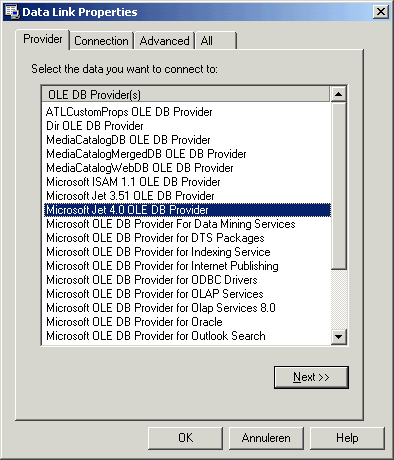
When a program supports OLE DB, it is difficult to find the way to open an
Excel Spreadsheet using the Microsoft Jet OLE DB Provider.
At first sight it looks like you can only open Microsoft Access files.
Using the extended properties however, you can also open Excel files.
Here is the trick:
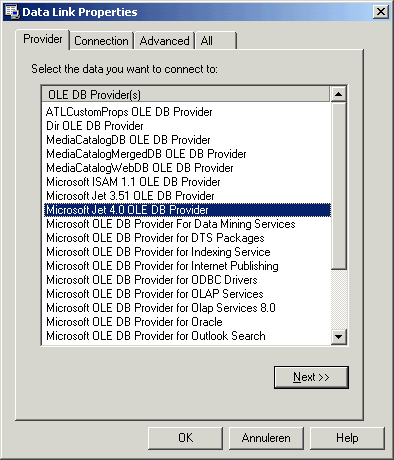
In the Data Link Properties Dialog *) select Microsoft Jet OLE DB Provider.
Now don't click Next, but click the "All" tab.
*)
I cannot tell you where to find this Dialog Box, this is is a generic
description. Where to open a file using OLE DB depends on the program you are
using.
Probably somewhere under File, Open...
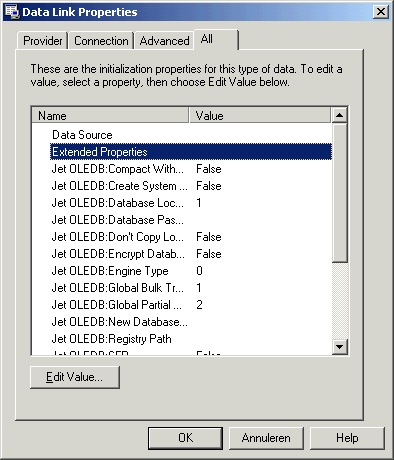
On the "All" tab, choose "Extended Properties" and click "Edit Value".
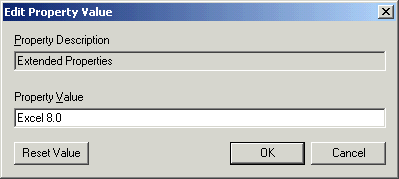
Set the Property value to "Excel8.0" and click Ok.
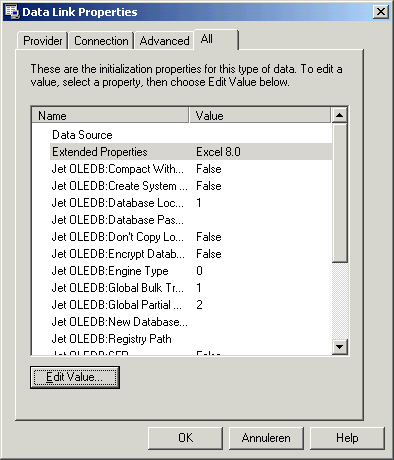
The Extended Property is set now.
Press tab "Connection".
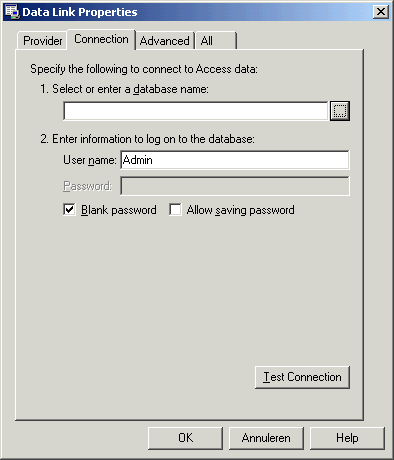
Press the "..." button.
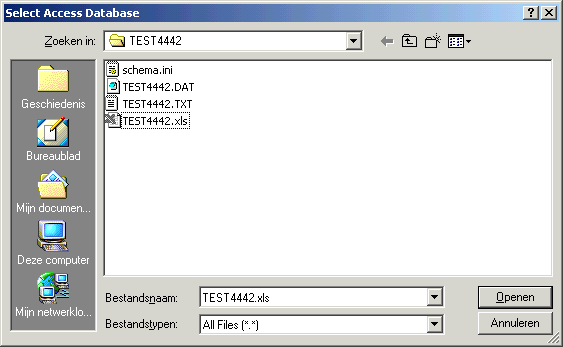
Ignore the fact that the Dialog Title says "Select Access Database".
We want an Excel file, so choose "All Files (*.*)" ,browse for your Excel
spreadsheet and press "Open".
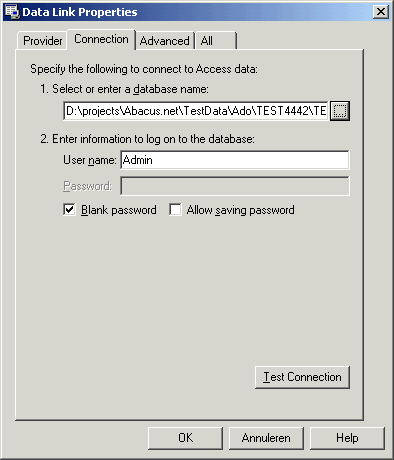
Press "Test Connection".
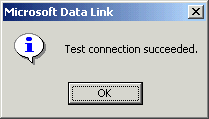
Hopefully you get this dialog Box.
Press "Ok", then press "Ok" in the Data Link Properties.